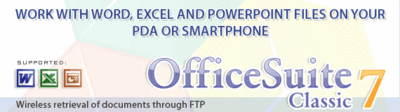
10 Reasons to Get Mobi-Systems Classic Office Suite
* The first and only solution to support True Type Fonts right on the PDA or SmartPhone; with the free font converting utility that comes with the software you can install any Windows True Type font on your PDA.
* Real support of Unicode - read and write in your own language whatever it is. View Cyrillic, Chinese (Traditional & Simplified), and Greek characters in word processing, spreadsheet and slideshow documents.
* Seamless exchange of native office documents with other Palm devices, Pocket PCs, Symbian phones and desktop PCs. OfficeSuite handles DOC, TXT, RTF, XLS, XML, and CSV file formats.
* File Explorer common for all office applications- browse , manage and share documents in a familiar Windows-like file explorer form.
* MS Word like spelling features - on-the-fly underlining of misspelled words and word prediction as you type; Free spelling dictionaries in 6 languages come with the program - English, German, French, Spanish, Italian and Dutch.
* Wirelessly store and access remote documents from the Palm device with the FTP client program integrated in OfficeSuite file explorer.
* Sophisticated document formatting - embedded tables and images, paragraph and page formatting, hyperlinks, various styles of bullets and numbering.
* 100% preservation of the original document formatting when opening external native formats.
* The Windows desktop companion program allows you to synchronize office documents and ensures that your sensitive documents are up-to-date on both your desktop PC and Palm handheld.
* Specially optimized for best performance on the latest Palm devices - LifeDrive, Tungsten series, Treo 650, Zire series, Tapwave Zodiac 2, and more.
This is one of the best office suites for your PDA. The capabilities are both intuitive and powerful. The Word app can fully synchronize fonts, colors, pictures and layout from desktop to Palm and vice versa virtually seamlessly. There also is a TrueType Font converter for fonts on your computer that you'd like to see on your PDA. The Excel app is one of the best for true synchronization. If you have bigger files you can easily move them over to your external card. I have used this app in the past to keep tabs on my business. I've used it to create memos, keep track of expenses as well as monitor payroll. It really is an excellent program for those who love to write articles, books and manuals. It is also a great resource for writing Bible study lessons or sermons.








2 comments:
Thanks for this review of Mobi-Systems Classic OfficeSuite. I had been attempting to get by with the office suite application that came standard on my Treo 650 but was having constant stability issues in spite of several reinstallations using a total of three different versions of that program. After switching to Mobi-Systems Classic OfficeSuite my stability problems disappeared and I have a product that I really enjoy using. The File Explorer is really great and such a big improvement over my previous app that the Mobi-Systems product would be my first choice even if stability was not an issue. I really appreciate your help in discovering this great product!
Hey Scott! I'm glad I was able to help! BTW, when I reset my blogger to change its look, I was remiss in noticing that there was no link to your great app!
I just noticed it now and grabbed the link from you site. Hope it's ok with you.
Post a Comment