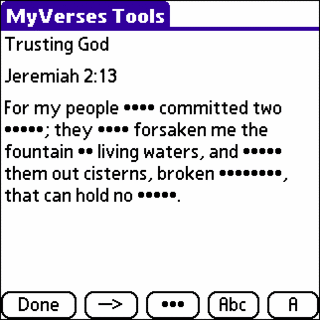
This is an essential app for anyone who has a love for Scripture. It is a well thought-out, sophisticated program that serves as a great aid for the novice Bible reader to the more advanced. I have purchased other memorization tools in the past, and nothing compares Kalosive’s My Verses. It is both versatile and essential.
Have you ever tried to memorize scripture using flash cards or index cards? The more verses you try to memorize, the more cards you need to lug around in that beat-up old, plastic box of index cards. If you were to Google Palm apps that will help you with verse memorization, you’d find that it is slim pickings. There are great applications that you can use and finagle it for this particular need such as the top life-organizer/outliners Shadow (www.codejedi.com) and Bonsai (www.natara.com). Or, you can opt for the old-school technique of just writing everything down on a page. My suggestion for this would be word applications such as WordSmith, MobiSystems or my personal favorite, Documents to Go (www.dataviz.com). These applications would be of some benefit to complementing your memorization or you can go for an application whose sole purpose is implementing a tried and true method for successfully memorizing Bible verses, MyVerses (www.kalosive.com).
Scott Hansen, the developer of MyVerses, explains on his website:
MyVerses was inspired by card based Scripture memorization techniques recommended by The Navigators, Spiritual Success Institute, Jack Van Impe (aka "The Walking Bible"), and others. MyVerses blends these highly successful techniques with handheld computing technology to create an interactive system for learning and review that has many
advantages over the traditional card based methods.
The Tools section of the app allows students of God’s Word to choose from a variety of memorization tools. One method reveals one word at a time while another tool allows the whole verse to be displayed with words of your choice being “blacked out”.
Another tool allows students to view verses showing only the consonants; and yet another tool displays only the first letter of each word in the verse. The emphasis for successful memorization is repetition. Thankfully, MyVerses keeps statistical records and progress reports for daily, weekly, monthly and quarterly review.
Lastly, Scott Hansen provides some of the most cordial and efficient customer support around.
There really isn’t a memorization application for your Palm that is as intuitive or sophisticated as MyVerses and at $12.95, it is a inexpensive yet powerful tool to use for your mastery of God’s Word.








4 comments:
Thanks for the honor of making MyVerses the first Palm application reviewed on your blog. Your recommendations and testing for release 2.5 are greatly appreciated!
Hey Scott,
Thank YOU for making a fantastic program that is the best of its kind, bar none! Everyone who feels the need for deeper study of God's Word MUST GET this app on their PDAs!
I am trying the Demo version before I buy. I like the import from Memo but I am a little confused on the Schedule for learning, daily, weekly, monthly, and quarterly.
I am now using a combination of Documents-to-go spreadsheets and Tasks entrys. The spreadsheets has slots for dates to enter when I have finished quoting each scripture 7 times per day. I do this for three weeks and then on the same sheet have slots for 13 weeks of quoting the scripture 7 times per week and entering the date. Then 1 slot for monthly review date to enter.
I use a task entry to pop up the due date for catergories mem~dy, mem~wk, and mem~mo. I do not keep a record of learning. I learn the scriptures from a memo and continue until I feel confident that I know it and then begin to keep up with quotes for daily, weekly, monthly and etc.
I will look strongly at MyVerses to see if I can utilize it to replace my method.
I will buy the 12.95 deal if I think it can work for me.
Hi Earl!
Thanks for dropping me a note. I'm glad that you're trying out the demo. Please be sure to read the manual/instructions on how to use it as it'll reveal tons of tips to make your learning more fast and efficient. As I've stated in my review, it is the most sophisticated and polished memorization app out there. Put in the time to read the manual...it'll be worth it! If you have any questions, you can also ask Scott (the developer) for help. He usually responds fairly quickly and loves correspondence. He provides one of the best tech support around. Good luck!
I know that this is a cliche, but please tell Scott that I sent you!
Post a Comment